Transform your storage shed into a smart, automated space with Zigbee smart outlets – the reliable, energy-efficient solution for controlling power-hungry tools and equipment. These wireless-enabled outlets seamlessly integrate with popular smart home hubs like SmartThings and Home Assistant, offering remote control, scheduling capabilities, and real-time power monitoring from your smartphone. Unlike Wi-Fi alternatives, Zigbee outlets create a robust mesh network that extends reliable connectivity to your outdoor spaces, while consuming minimal power and maintaining a stable connection even in challenging environments. Whether you’re managing workshop equipment, security lights, or climate control devices, Zigbee smart outlets provide the perfect foundation for building an intelligent, responsive storage space that works smarter, not harder.
Why Zigbee Technology is Perfect for Shed Automation
Range and Reliability Benefits
One of the standout features of Zigbee smart outlets is their impressive range and reliability, thanks to the technology’s mesh networking capabilities. Unlike traditional Wi-Fi devices that need to maintain a direct connection to your router, Zigbee devices create a network where each device acts as a signal repeater. This means your shed outlet can stay connected even if it’s at the far end of your property.
When you install multiple Zigbee devices, they work together to strengthen and extend the network. For example, if you have a Zigbee light bulb in your back porch, it can help relay signals to your shed outlet, ensuring consistent connectivity. This mesh network also provides redundancy – if one device fails, others can maintain the connection through alternative paths.
Most Zigbee outlets can maintain reliable connections up to 130 feet from the nearest device, making them perfect for detached structures like garden sheds, workshops, or greenhouses. The network becomes more robust with each additional Zigbee device you add to your smart home system.
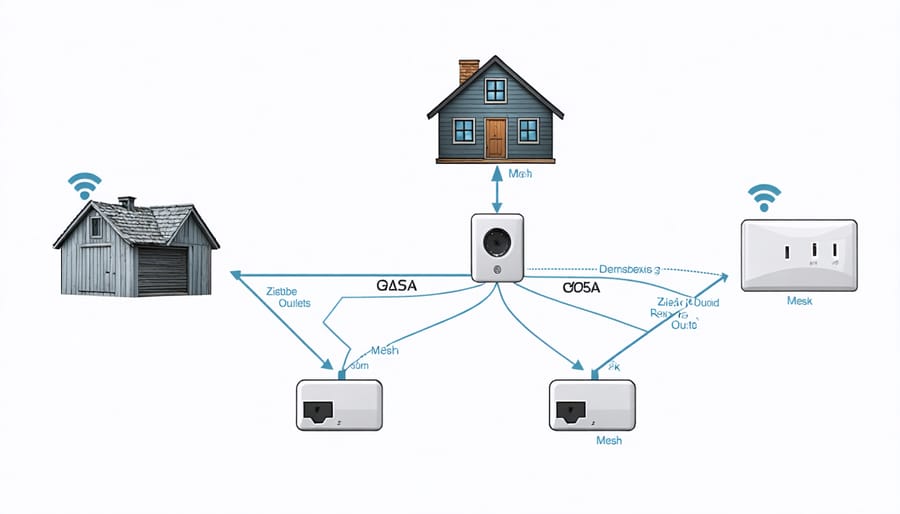
Power Consumption and Safety Features
Most Zigbee smart outlets are designed with energy efficiency in mind, typically consuming less than 0.5 watts in standby mode. They feature built-in power monitoring capabilities that let you track energy usage in real-time through your smart home app, helping you identify energy-hungry devices and optimize your power consumption.
Safety is a top priority, with these outlets incorporating multiple protective features. They come equipped with overload protection that automatically cuts power when detecting unusual current flows, and surge protection to safeguard your connected devices during power spikes. The flame-resistant housing materials provide additional security, while child-safety sockets help prevent accidental contact with live elements.
Many models also include temperature monitoring and will automatically disconnect power if they detect overheating. This makes them particularly suitable for high-draw appliances like space heaters or power tools. The outlets undergo rigorous safety testing and typically carry UL or ETL certification for peace of mind.
Setting Up Your Smart Shed System
Essential Components Needed
To set up a Zigbee smart outlet system for your shed, you’ll need several key components. First and foremost, ensure you have proper shed electrification in place before proceeding with any smart outlet installation.
The heart of your system will be a Zigbee hub or coordinator. Popular options include the Samsung SmartThings Hub, Amazon Echo devices with built-in Zigbee, or the Philips Hue Bridge. These hubs act as the central control point for all your Zigbee devices.
You’ll need Zigbee-compatible smart outlets, which come in both indoor and outdoor varieties. Look for outlets rated for your specific environment, with weather resistance for exterior use. Some reliable brands include Aqara, Sonoff, and Third Reality.
Additional components may include:
– A stable Wi-Fi connection reaching your shed
– A smartphone or tablet for device control
– Optional motion sensors for automated control
– Signal repeaters if your shed is far from the house
Remember to check the voltage requirements and load capacity of your chosen outlets to ensure they match your needs and local electrical codes.
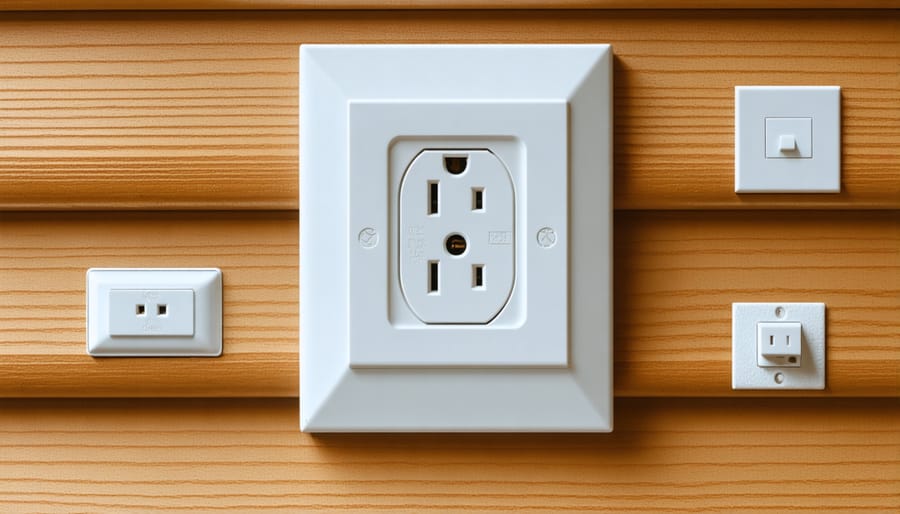
Installation and Configuration Steps
Setting up your Zigbee smart outlet is a straightforward process that begins with proper weather-resistant outlet installation to ensure safety and longevity. Start by identifying the ideal location for your smart outlet, keeping in mind factors like signal strength and accessibility.
First, download your smart home platform’s app (such as SmartThings, Hubitat, or Home Assistant) to your mobile device. Ensure your Zigbee hub is properly set up and functioning before proceeding. With the hub ready, plug in your Zigbee smart outlet and look for the pairing button – usually located on the side or front of the device.
Open your smart home app and navigate to the “Add Device” or “Pair New Device” section. Put your smart outlet into pairing mode by pressing and holding the pairing button until you see the LED indicator start blinking. The app should automatically detect the new device within 30-60 seconds.
Once connected, give your smart outlet a memorable name that reflects its location or purpose, such as “Shed Light” or “Tool Charger.” Test the connection by turning the outlet on and off through the app. If you experience connectivity issues, try moving your Zigbee hub closer to the shed or consider adding a Zigbee signal repeater.
Configure any desired automations, such as scheduling the outlet to turn on at sunset or setting up motion-sensor triggers. For added security, you can enable notifications to alert you when the outlet is used or if it goes offline. Remember to regularly check for firmware updates to ensure optimal performance and security.
Practical Applications for Your Smart Shed
Automated Tool Charging Station
Transform your power tool maintenance routine with a smart charging setup using your Zigbee outlet. By creating a scheduled charging system, you’ll ensure your tools are always ready when you need them while preventing battery deterioration from constant charging.
Start by connecting your most frequently used tools to the smart outlet through a power strip or charging dock. Using your Zigbee hub’s app, set up a charging schedule that runs during off-peak electricity hours, typically between 11 PM and 7 AM. This not only keeps your tools charged but also helps reduce your energy bills.
For optimal battery life, program your outlet to charge tools for specific durations. Most power tools require 3-4 hours for a full charge, so consider setting up multiple charging windows throughout the week. For example, schedule your drill and impact driver to charge on Mondays and Thursdays, while your lawn tools charge on Tuesdays and Fridays.
Create automation rules that turn off charging after a set period to prevent overcharging. You can also set up mobile notifications to alert you when charging cycles begin and end, helping you monitor your tools’ power status remotely. This systematic approach ensures your tools are always ready for your next project while extending their battery life.

Climate Control and Lighting Automation
One of the most popular applications for Zigbee smart outlets is smart lighting automation and climate control. By connecting your heaters, fans, and lights to these intelligent outlets, you can create comfortable, energy-efficient environments that adapt to your needs. Set up schedules to turn on your heater just before you start working in your shed on cold mornings, or program fans to activate when temperatures rise above a certain threshold.
For lighting, you can establish routines that automatically illuminate your space based on motion detection or time of day. This is particularly useful for storage areas where you might have your hands full carrying items. Many homeowners appreciate the ability to coordinate multiple devices – for instance, having lights turn on while simultaneously activating a space heater during early morning hours.
The real magic happens when you combine these controls with sensors. Your Zigbee outlet can respond to temperature changes, light levels, or occupancy, making smart decisions about when to power your devices. This not only enhances comfort but also helps reduce energy waste by ensuring climate control and lighting systems operate only when needed.
Troubleshooting and Maintenance Tips
If your Zigbee smart outlet isn’t working as expected, start by checking the basics. Ensure it’s within range of your Zigbee hub – ideally within 30 feet indoors or 50 feet outdoors. If the connection seems weak, consider adding a Zigbee repeater to extend the network’s reach.
For outlets that won’t pair, try performing a factory reset by pressing and holding the main button for 10 seconds until the LED indicator flashes. If that doesn’t work, remove the device from your hub’s interface and attempt to re-pair it from scratch.
Regular maintenance will keep your outlet running smoothly. Clean the device periodically with a dry cloth to prevent dust buildup, especially in outdoor installations. Check for loose connections and ensure the outlet isn’t exposed to direct water contact, which can cause malfunctions.
Common error messages like “device unavailable” usually indicate connectivity issues. Try power cycling both the outlet and your hub. If problems persist, verify that your hub’s firmware is up to date, as outdated software can cause compatibility issues.
For outdoor installations, inspect weather seals and covers regularly to prevent moisture damage. During extreme weather, monitor outlet performance as severe conditions can impact connectivity. If you notice any physical damage or unusual heating, discontinue use immediately and contact the manufacturer’s support team.
Zigbee smart outlets represent a game-changing addition to any modern home automation system. These innovative devices offer an impressive combination of reliability, ease of use, and practical functionality that can transform how you manage your home’s power consumption and device control. With their robust mesh networking capabilities, energy monitoring features, and seamless integration with popular smart home platforms, Zigbee outlets provide a solid foundation for building a truly connected home.
By implementing Zigbee smart outlets, you’re not just adding another gadget to your home – you’re investing in a proven technology that enhances both convenience and energy efficiency. The ability to remotely control devices, create automated schedules, and monitor power usage puts you in complete control of your home’s electrical devices. Whether you’re looking to reduce energy waste, enhance home security, or simply make your daily routines more convenient, Zigbee smart outlets offer a practical and reliable solution.
Take the step toward a smarter home today by incorporating Zigbee smart outlets into your living space. The benefits of enhanced control, improved energy management, and seamless automation make them an excellent choice for any homeowner looking to embrace the future of home technology.





Leave a Reply